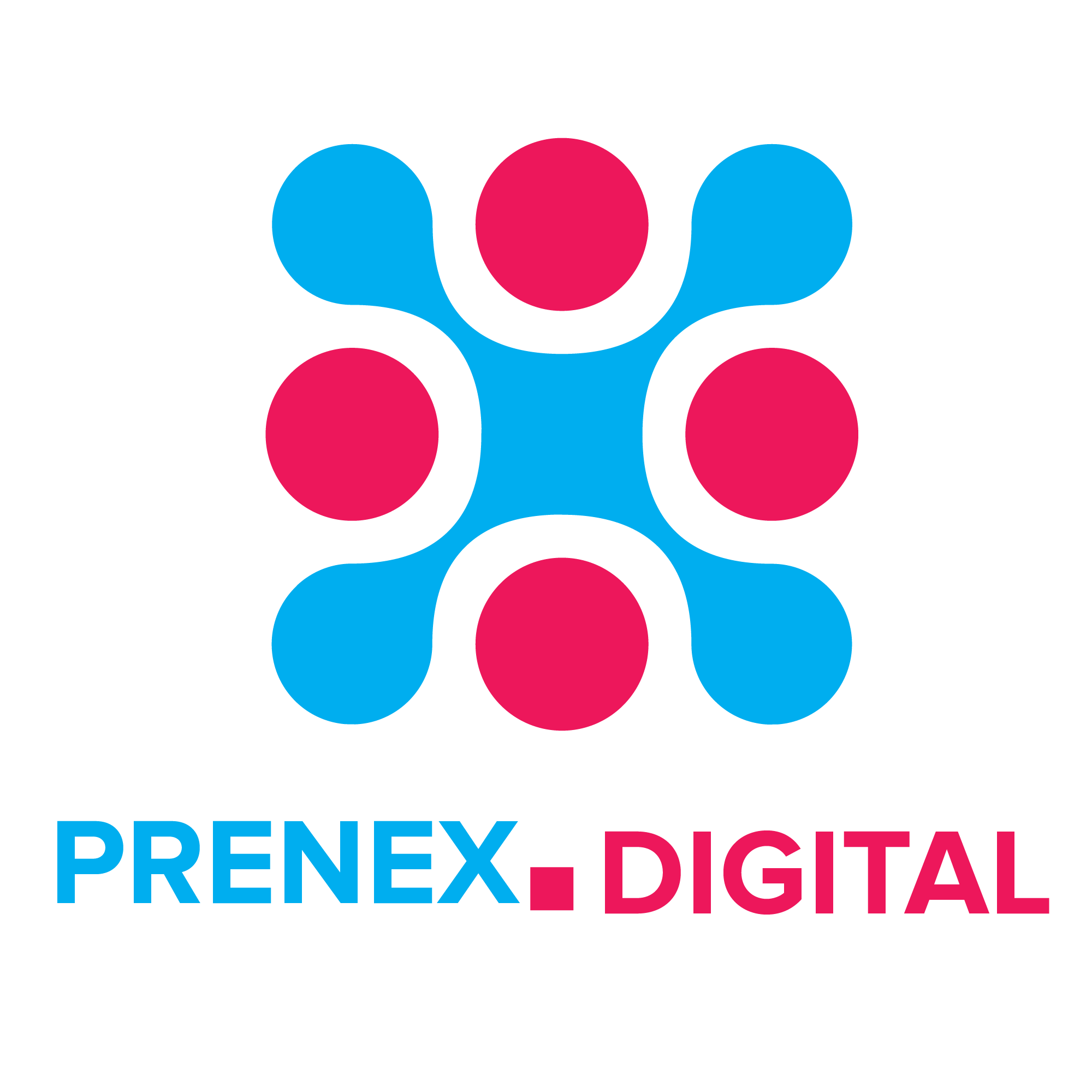Securing data transmission between a client application, like an Angular app, and a server, such as a NestJS backend, involves multiple layers of security considerations. To make the data transfer secure and foolproof, follow these best practices:
1. Use HTTPS
- Why: HTTPS encrypts the data transmitted between the client and server, making it difficult for attackers to intercept or tamper with the data.
- How: Ensure your server is configured to serve content over HTTPS by obtaining an SSL/TLS certificate. Let’s Encrypt provides free certificates that are widely trusted.
2. Implement Robust Authentication and Authorization
- Why: To ensure that only authorized users can send or access sensitive information.
- How:
- JWT (JSON Web Tokens): Use JWT for maintaining user sessions. The token should be sent in the HTTP Authorization header for secure API requests.
- OAuth2: For third-party logins or accessing third-party services, use OAuth2.
- Passport.js: This can be used with NestJS to implement various authentication strategies easily.
3. Validate Input Data
- Why: To prevent injection attacks and ensure that the data sent to the server is what the application expects.
- How:
- Use libraries like
class-validatorin your NestJS backend to validate incoming data based on predefined rules. - Validate data on both the client-side (for user experience) and server-side (for security).
- Use libraries like
4. Use CSP and CORS Policies
- Content Security Policy (CSP): Implements strict CSP policies to reduce the risk of XSS attacks by specifying which dynamic resources are allowed to load.
- Cross-Origin Resource Sharing (CORS): Configure CORS in your NestJS application to control which domains are allowed to access your server resources. Be explicit about the domains rather than using wildcards.
5. Secure Cookies and Storage
- Why: To protect authentication tokens and sensitive data stored in the browser.
- How:
- If you store tokens or sensitive data in cookies, set the
Secure,HttpOnly, andSameSiteattributes to prevent access from client-side scripts and mitigate CSRF attacks. - Avoid storing sensitive data in local storage or session storage, as these are accessible via client-side scripts.
- If you store tokens or sensitive data in cookies, set the
6. Use Rate Limiting
- Why: To protect your API from brute-force attacks or DDoS attacks.
- How: Implement rate limiting on your NestJS server to control the number of requests a user can make to your API within a certain timeframe.
7. Encrypt Sensitive Data
- Why: To add an extra layer of security for storing or transmitting highly sensitive information.
- How: Use libraries like
cryptoin Node.js to encrypt sensitive data before storing or sending it.
8. Keep Dependencies Updated
- Why: Dependencies can have vulnerabilities that might compromise your application.
- How: Regularly update your Angular, NestJS, and other dependencies to their latest versions to patch known vulnerabilities.
9. Implement Security Headers
- Why: To protect your application from certain classes of attacks.
- How: Use modules like
helmetin NestJS to set HTTP headers appropriately for security.
10. Monitoring and Logging
- Why: To detect and respond to security incidents promptly.
- How: Implement logging and monitoring for your application to track suspicious activities. Ensure logs do not contain sensitive information.
By following these practices, you can significantly enhance the security of data transmission between your Angular application and NestJS server, making it more resilient against common attacks and vulnerabilities.